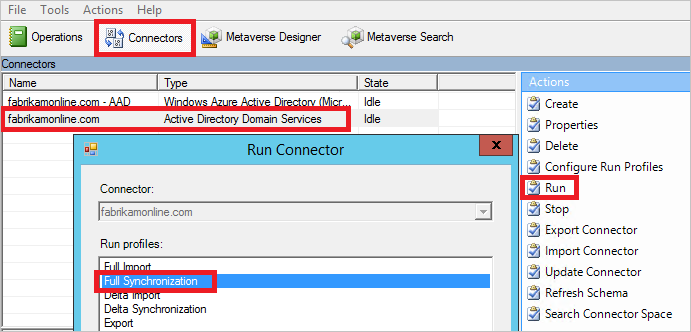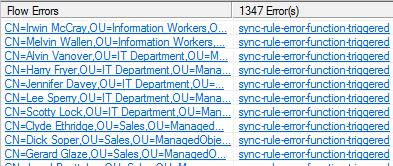If you are started using initial mail address in Office 365 like yourdomain.onmicrosoft.com and want to migrate to your own custom real Domain name like yourdomain.com, user login name from ganesh@windowstricks.onmicrosoft.com to ganesh@Windowstricks.in, how to do this and is there any user impact connecting to the office 365 services login like Azure portal, Office 365 portal, Power BI
Prerequisites for changing custom domain on Microsoft Office 365
- Step one would be, you should have your own domain been registered like I own Windowstricks.in, you have to register yourdomain.com
- Update all users mail address (UPN) to yourdomain.com
- DNS MX record of yourdomain.com needs to be updated to point to office 365
Add your own custom domain using the Microsoft 365 admin center
- Login to Office 365 portal
- Select Admin page
- Select Setup and Domains
- Select Add domain on Domain page
- Enter domain name to change your email address
Also Read: How to Block user access to Azure portal
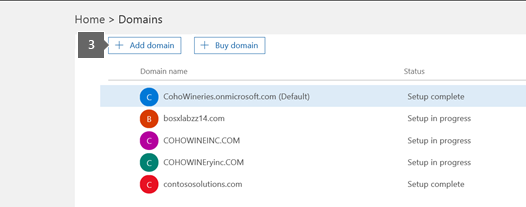
Now you can use your updated email id with your domain name to log in to any of the Azure and office 365 applications
Also Read: Can we Replace on-premise Domain Controller with Cloud-based Active Directory
Other Microsoft Cloud Services and more about Cloud Computing