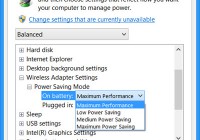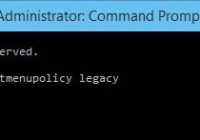Windows 10 can’t connect to Internet and showing limited connectivity (WiFi and other wired LAN network)
After installing windows 10 on Desktop/Laptop unable to connect to Internet through WiFi and other wired LAN Ethernet network and showing limited or no connectivity, there may be multiple reasons for the Windows 10 limited connectivity issue/proplem, like WLAN AutoConfig service not started, network adapter didn’t got an IP address from DHCP server, Antivirus and third party… Read More »