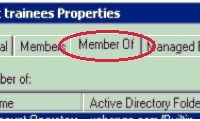Command to Copy Member Of from one Group to another AD Group
Have googled this and didn’t found command/script to copy member of, however found many articles to copy members from a group, though of write a simplified command to achieve this, have already discussed how to copy group membership from one group to another group Also Read: Display the list of members with nested groups Source Group =… Read More »