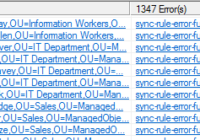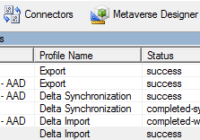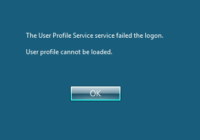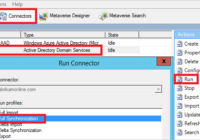Azure Synchronization failed with “sync-rule-error-function-triggered” error and InnerException says sourceanchor attribute has changed
sync-rule-error-function-triggered error is due to the sourceanchor attribute has changed and why this caused the issue and how to Troubleshoot and fix the object which is not synchronizing to Azure AD, before that you have to understand sourceAnchor and immutable attributes and how this used on Azure AD symbolization process Also Read: Understand how On-Premises Active Directory… Read More »