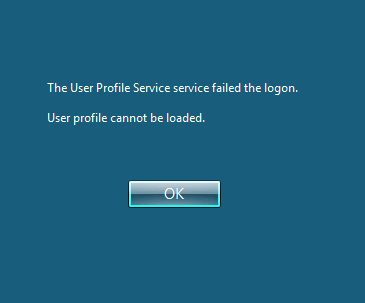DirectAccess is the new feature from Microsoft windows server 2008 R2, if you every struggled with windows VPN access then DirectAccess is going to change the way you interact or connect with the intranet from internet (from the public network to private network)
Normally we use VPN for accessing the intranet or office network from internet or home, VPN has its limitations, I will discuss about the Direct Access features and difference between DirectAccess and VPN
DirectAccess features for Administrator
• As an administrator you can’t manage the user and the computers if they are connecting through VPN, what I means to say is you can’t update the windows and security patches and Group policy settings and distributing the software updates
• Using DirectAccess feature you can manage remote users very effectively, you can update the windows and security patches and Group policy settings and distributing the software updates
• You can manage the DirectAccess client like a local system and always manageable
• When ever the user connect the DirectAccess client to internet, you can manage like update the antivirus definitions and update the security patches and keep the DirectAccess client within security compliance
• You can check and troubleshoot the DirectAccess client if require, since connection between DirectAccess client and corporate network is bidirectional
• And one more important feature is DirectAccess client uses the separate tunnel to access the internet, yes DirectAccess separates intranet from Internet traffic, which reduces unnecessary traffic on the intranet by sending only traffic destined for the intranet through the DirectAccess server
• If require you can configure DirectAccess clients to send all traffic through the DirectAccess server.
• DirectAccess more secure then VPN
DirectAccess features for User
• No need for VPN, without VPN connection you can access the intranet network (office network)
• If your system is DirectAccess enabled then you can access the office network without doing any addition task (VPN you have to dial and connect to intranet network after the login)
• Through DirectAccess you can access the files, intranet websites, applications
• There is no difference if you are in office or roaming some ware, you just require a internet connection to access the office network
• With the DirectAccess feature, it’s like working in office no mater where you are
• Most of the limitation are removed just connect to internet and access the corporate network
Pre-request to configure DirectAccess
You should have the Windows Server 2008 R2 and Windows 7 to configure the DirectAccess feature
How to configure DirectAccess
I will explain how to configure DirectAccess in my upcoming article, please check back
Related Articles
Active Directory 2008 features
Difference between Windows Server 2008 and Windows Server 2008 R2
Windows 2008 installation types
Windows 2008 DNS features
Active Directory Schema Update