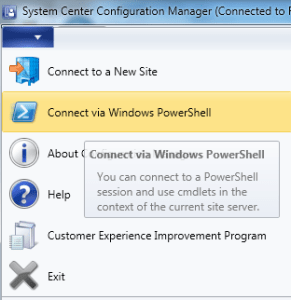Time sync issue with hyper-v and can we setup time server on a virtual Hyper-V machine?: Generally all Administrator doubt about hyper v time sync with domain controller, because long-time back Microsoft strongly recommended that the time server should be a physical server not a Virtual machine (VM), is this still the same? Or is it OK to configure the time server on a virtual Hyper-V machine?
Also Read: Differences between Windows Server 2012 R2 Hyper-V and Hyper-V Server 2012 R2
You can have hyper-v VM as time server as long as you uncheck “time sync” between your VM and hyper-v host
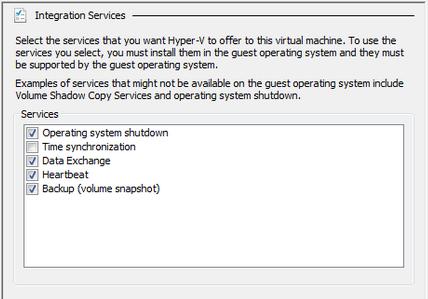
We have seen many companies running their Domain Controllers as VM and they are time servers for their domain without any issues, all the computers whether virtual or physical get their time from either their internal RTC or from the hypervisor/ hyper-v host (at virtual machine start-up) while booting and then they sync their time with another PDC
Also Read: Shortcut Keys for Windows server 2012 and 2012 R2
In general PDC is a Time Server for all the member servers and clients joined to the Active Directory Domain and then PDC connected to external NTP time source or RTC that look real-time clock system board clock
Also Read: Active Directory on Cloud (Azure Active Directory)
Time Synchronization configuration on Hyper-V environment:
- Disable/uncheck “time sync” between your VM and hyper-v host for all of your domain joined virtual machines
- Sync your Hyper-V host to the domain hierarchy just like any other domain joined computer, whether physical or virtual
- Sync all of your domain joined clients to the domain hierarchy. This includes any and all Domain Controllers that don’t hold the PDCe role.
- Sync PDC Domain Controller to external time source
Also Read:Active Directory 2012 features
I can tell you that I have worked with several Hyper-V and server deployments of this nature over the past several years with absolutely no time sync issues with all deployments