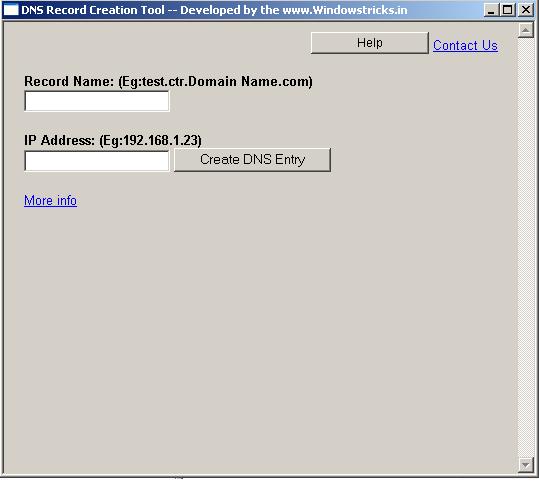Network shares on test01.test.com server, we have created the DNS alias test004.test.com pointing to test01.test.com host, while accessing the network shares on test01.test.com through DNS alias (\test004.test.comshare name) getting the below error, however while access this same network share through original server name able to access successfully
\test004.test.comshare name
You were not connected because a duplicate name exists on the network. Go to
system in control panel to change the computer name and try again”
Solution:
To resolve this problem in Windows Server 2003, complete the following steps:
1. Create the CNAME record for the file server on the appropriate DNS server, if the CNAME record is not already present.
2. Apply the following registry change to the file server. To do so, follow these steps:
• Start Registry Editor (Regedt32.exe).
• Locate and click the following key in the registry:
HKEY_LOCAL_MACHINESystemCurrentControlSetServicesLanmanServe rParameters
• On the Edit menu, click Add Value, and then add the following registry value:
• Value name: DisableStrictNameChecking
Data type: REG_DWORD
Radix: Decimal
Value: 1
• Quit Registry Editor.
3. Restart your computer.
If you getting an access is denied error, then need to check the SPN for the server, because there is no SPN for test004.test.com(DNS alias name) on test01.test.com(original server name)
You have to run the below command on test01.test.com(original server name)
Syntax :
setspn -A HOST/alias name server name
Example:
setspn -A HOST/test004.test.com test01.test.com
Connecting to SMB Share on a Windows 2000-Based Server May Not Work with an
Alias Name
Server May Not Work with an
Alias Name