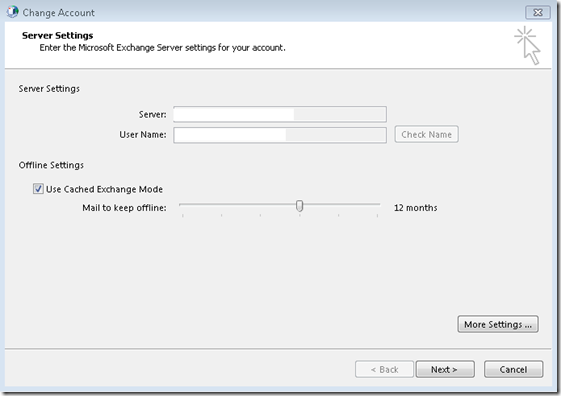If you want to migrate users and mailbox across forest (Cross-Forest to Cross-Forest) then you have to sync the GAL to maintain Mail flow between forests and user form one forest to resolve the user name from other forest in GAL
Gal Replication using MIIS 2003 for cross forest
• want to share free/busy information across the forests, make sure that you have installed the Inter-Organization Replication tool in each forest (only If you are using any version of Outlook other than Outlook 2007) The Inter-Organization Replication tool is not supported with Exchange 2007, so you must have an Exchange 2003 server in each forest to use the Inter-Organization Replication tool
• Configure MIIS 2003 or identity integration feature pack 1a for create Gal sync management agent
• Enable Gal Sync
• Configure connectors in each forest that will have an Exchange server
• We must configure our Exchange 2003 or Exchange 2000 servers to use TLS for mail flow between Exchange 2003 and 2007
• Mail flow between forests we must configure a domain in that forest as an authoritative domain
o Open the exchange Management Console
o In the console tree, click Organization Configuration, and then click Hub Transport
o In the work pane, click the Accepted Domains tab. On the New Accepted Domain page, complete the following fields:
Name Use this field to identify the accepted domain in the user interface. You can type any name that you want. We recommend that you select a meaningful name that helps you easily identify the purpose of this accepted domain. For example, you may want to use a name that identifies this as a subsidiary domain or as a hosted domain. You must use a unique name for each accepted domain
Accepted Domain Use this field to identify the SMTP namespace for which the Exchange organization will accept e-mail messages. You can use a wildcard character to accept messages for a domain and all its sub domains. For example, you can type *.contoso.com to set Contoso.com and all its sub domains as accepted domains.
o After you complete these fields on the New Accepted Domain page, select the following option: Authoritative Domain. E-mail is delivered to a recipient in this Exchange organization.
o Click New
o On the Completion page, click Finish.
• Use the Exchange Management Shell to move mail box between forest and If you want to move both the user account and the corresponding mailbox to the target forest you must use a tool such as the Active Directory Migration Tool version 3.0 (ADMT v3). You can run this tool before or after you move the mailboxes
• For any public folders in your existing Exchange 2003 organization, create a replica on the Exchange 2007 Mailbox server
• Remove Exchange 2003