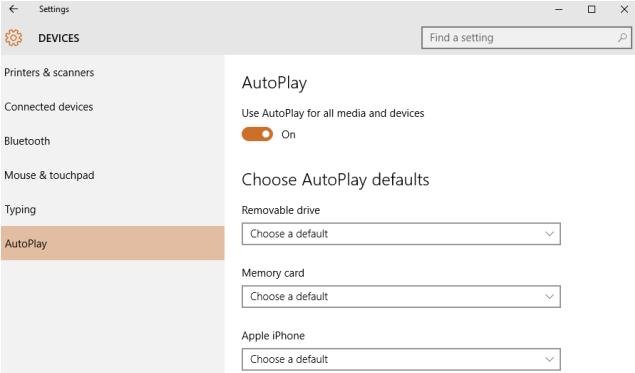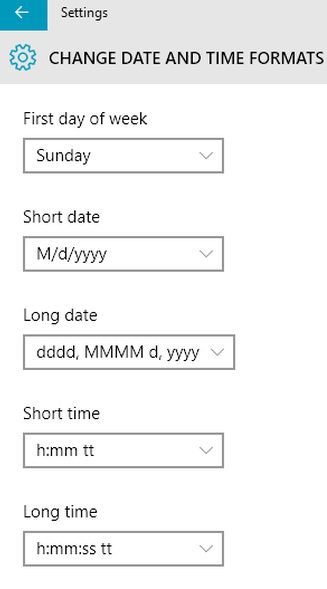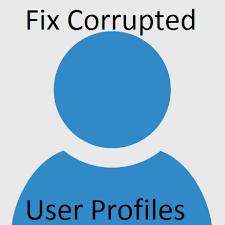After Windows 10 free upgrade, can I downgrade to Windows 7, Windows 8 and 8.1? Or go back to my older Windows version of operating system, is this possible? Of course yes
Everyone is waiting to install Windows 10 and I just think in reverse can I uninstall Windows 10? Couple of ways we can do this
If you have upgraded your system to Windows 10 (not through clean installation of Windows 10) you’ll have an easy option that revert to the last version of Windows, may be To Windows 8 or Windows 7
Also See: How to change windows 10 icons (My Computer, Recycle Bin and windows explorer icon)
How to Uninstall Windows 10 and downgrade to Windows 7, Windows 8 and 8.1
- Open Start menu from Windows 10 desktop
- Select Settings
- Click Update & security icon
- Select Recovery
- Select Go back to Windows 7 or Go back to Windows 8.1 option
- Click Get started
- This will uninstall your Windows 10 and restore your previous Windows Operating System
Note: you won’t able to find the above options if you upgrade Windows over a month ago or if you deleted the C:\Windows.old folder
Windows.old Folder
C:\Windows.old folder store Windows 20 installation files and this will be used in the time of uninstallation
Also See: Troubleshooting Tips for Windows 7, 8.1 and Windows 10 Slowness Problems
How to Downgrade if Windows.old Folder not there or Deleted?
Yes, we can still uninstall the Windows 10, you can do clean install of WIndows 7 or 8.1 from an OS DC with product key
If you don’t have a OS CD, You can download Windows 7 and 8.1 ISO files using Microsoft’s Windows download