If you notice DFS share disk available free space across the DFSR target servers is not same, why replication partners showing different free space with same data and disk size, What does these numbers actually represent and some of the users get out of disk space message when copying data even there is no quota enabled or quota size not utilized fully
Also Read: Why DFS Referral list not showing all the DFS Servers?
System Volume Information folder
Each Disk contains System Volume Information folder in hidden system folder which contain DFSR staging folder, PreExisting folder and other DFSR files under drive:\System Volume Information\DFSR\Private\
Staging Folder:
Files under staging folder are parked in the time of DFS replication and will be deleted after the completion of replication, DFS backlog should be zero to make the staging folder empty
Also Read: DFS Client side troubleshooting steps
Should the staging folder ever be empty?
DFS Replication uses staging folders for each replicated folder to act as caches for new and changed files that are ready to be replicated from sending members to receiving members, so it never empty unless DFS not have any file to replicate
Size of staging folder get changed automatically, wait for the replication get completed which make the staging folder empty. This is also one of the reason to have each servers in replication group have different disk utilization
Microsoft recommends that free space equivalent to the total size of the 32 largest files in the replicated folder is available for staging at all times, and may be more during the initial replication
Also Read: Force DFS Replication/Force DFSR Members to Replicate on windows server 2008 and 2012
PreExisting folder
DFSR preexisting files are existed before the DFSR replication was setup. When you configure the replication you choose source and destination. DFSR puts any files that already existed in the target into this preexisting folder and can be deleted safely without affecting current DFSR (Just to safe side, take a backup before deleting the files and folders under PreExisting folder)
Also Read: Understand more about SYSVOL folder structure
Cleanup conflict directory
DFS conflict directory also take space under System Volume Information folder, run below command to get it fixed
WMIC.EXE /namespace:\\root\microsoftdfs path dfsrreplicatedfolderinfo where “replicatedfolderguid='<RF GUID>'” call cleanupconflictdirectory
To get the GUID of replicated folder
WMIC.EXE /namespace:\\root\microsoftdfs path dfsrreplicatedfolderconfig get replicatedfolderguid,replicatedfoldername
$RECYCLE.BIN size Folder
Each Disk contains $RECYCLE.BIN size Folder in hidden system folder which contain deleted folders and files, normally this should be empty if you clear the recycle bin, have seen some servers has huge amount of old files laying on this folder even if you empty the recycle bin, which uses all disk free space
Also Read: SYSVOL and NETLOGON not shared on Windows server 2016/2012 R2
Users get out of disk space message when copying data
If user pointing to the DFS server which has less disk space due to above reason then they will be getting out of disk space message when copying data, you can fix the space issue or ask user to point different healthy DFS server
Will discuss how to empty System Volume Information and $RECYCLE.BIN size Folder on my upcoming article
Also Read:Windows Server Administrator Interview Questions and Answers

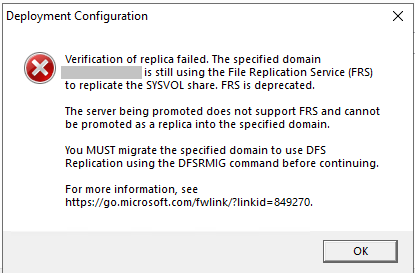
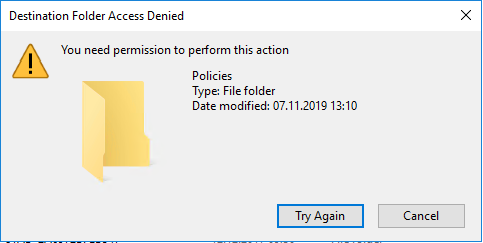


How to delete content of PreExisting folder? I tried to delete but couldn’t delete! It doesn’t show any error as while deleting!!
Any help on this?