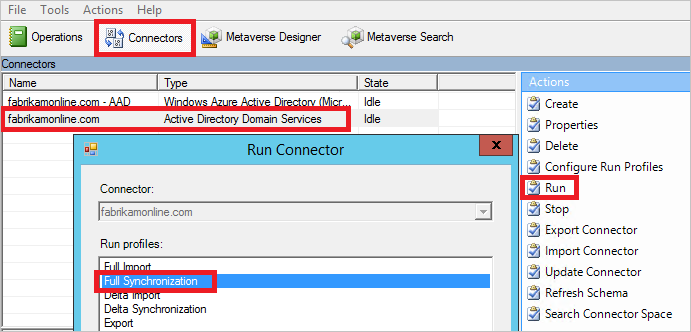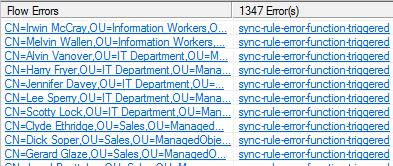How can we download Azure AD Connect old legacy versions, you can only download the latest version from Official Microsoft website, if you want to re-install the same old version one of your AADC servers then where can I get it? Is anywhere the Azure AD Connect server keep the current installed AADC installation setup files
Recently we want to re-install AADC with a same current version using restored SQL database, all download links are directed to the latest Azure AD Connect version and its quite difficult to do the re-installation of old version unless you have a copy of the old installed version
Also Read: Compare primary and staging Azure AD connect (AADC) sync servers
Get Azure Active Directory Connect Current installed Version
Checked further and found a way to get the old installed legacy version, yes and surprisingly simple and easy way, the server will keep the copy of AADC setup file while installing the AADC and its available on C drive with the version number (AzureADConnect<Version Number>)
Also Read: Awaiting Export Confirmation Error on Azure AD Connect
Get Active Directory Connect older Version
I don’t think we can get all the older version like Version release history, not available to download and recommended a way to install the latest available version from Official Microsoft download site
You can see the full list of all AADC version with details changes/improvement/fix from Azure AD Connect: Version release history page