Solved/Fixed: Why does Windows Explorer hang when we renaming a File/Folder?and then blanks out the file icon image, we have to restart or logoff the Windows 10 after this issue as windows explorer has stopped working cannot open anything and you will get this issue frequently, any easy solution available to fix windows explorer crashing on windows 10 and why windows explorer started not responding and crash?
Also Read:How to Fix High RAM/CPU Memory Usage on Windows 10
Also Read: Windows 10 Problem with Pop-Up Dialog box, it’s under the Application Window
Why does my Windows Explorer keep hanging and not responding
Windows 10 quick access algorithm will list the recently accessed files and frequently used files/folders under the Quick Access item in the navigation pane, if you have a large number of shared folders then Quick Access may fail and create issues on File Explorer.
Also Read: Start Menu not working in Windows 10 and other Start Menu issues
Steps to fix windows explorer keeps crashing issue on Windows 10
Just turn off the Quick Access to increase the response time of Windows 10 File Explorer
How to disable the Quick Access feature on Windows 10
- Open File Explorer in any folder and navigate to the View tab
- And select Options
- Select the Change folder
- And Search Options
- On Folder Options window
- Uncheck both boxes under the Privacy section.
- “Show frequently use folders in Quick access.”
- “Show recently used folders in Quick access.”
- Select Clear
- Click OK
Also Read: Print spooler stopping automatically on Windows 10, Windows 8 and 8.1
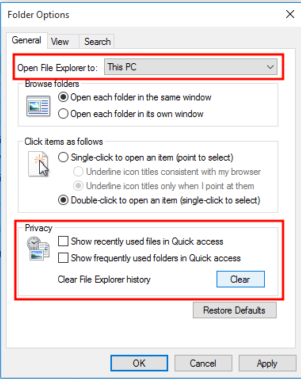
This will completely disable Quick Access in Windows 10 and also fix windows file explorer issues
Also Read: Can we fix all Windows 10 problems? Re-install Windows 10 without affecting current settings
Also Read: Also See: Printer showing offline after upgraded to Windows 10 from Windows 8 and Windows 7

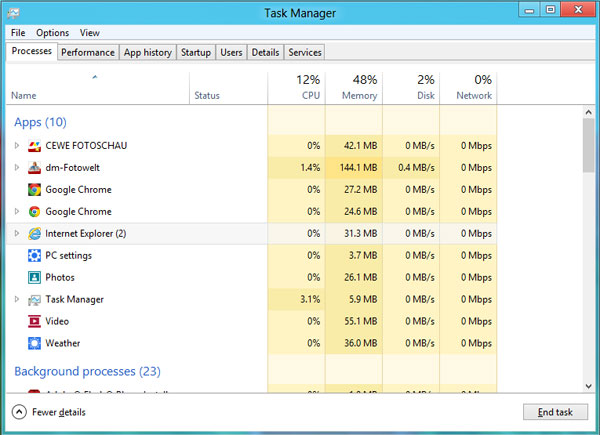




This did not work