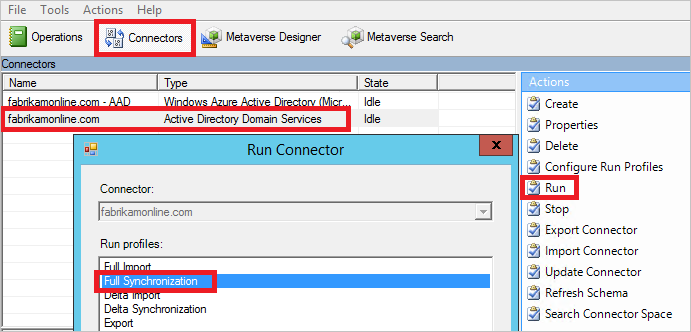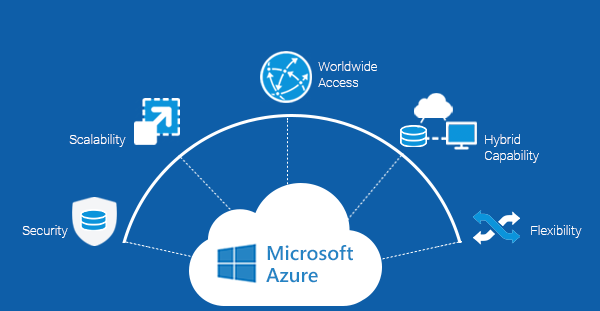EnterpriseJoined is the device Joined to an on-premises Device Registration Service (DRS) which is also called Workplace Join (WPJ), how it’s different from Azure DRS? can we add the device to AzureAdJoined, if the device is already EnterpriseJoined?
Also Read: How to configure Azure Active Directory Application accessible only for certain users
Enterprise Joined, On-premises DRS Joined, Workplace Join Devices all are the same concept, users join their personal devices to the company network to access company application and resource in a secure way, will provide SSO (Single-Sign-On) to the workplace resources and applications
We are having a different type of device registrations Today, EnterpriseJoined is quite an old Device Registration Service from Windows Server 2012 R2 ADFS ( Active Directory Federation Services) and can be replaced with Azure DRS like Azure AD Joined or Hybrid AD Joined
EnterpriseJoined is on-premises deployments using Windows Server 2012 R2 DSR to provide conditional access and Single-Sign-On to on-premises applications.
If the device is Joined to an on-premises Device Registration Service then the same device cannot join to AzureAdJoined as this device part of EnterpriseJoined, the device needs to be un-registred from on-premises DSR and re-register to AzureAdJoined
Also Read: How to Move or Migrate On-Premises AD Account between Domain/Forest without losing the Azure AD Data
Mobile Device Management (MDM) is used for Active Directory (AD) domain-joined devices or users personal devices to manage effectively with the help of Microsoft Intune Device Management
Also Read: Configure Multi-Factor Authentication on ADFS (Globally or relying party trust)
Active Directory Interview Questions and Answers
Windows Server Administrator Interview Questions and Answers